Here the rating officer-Admin can maintenance all necessary tables for the rating calculation. To be able to change the tables it is neccessary to login on chess-results.com (with the Login button), so that he gets the necessary authorisations. However, as guest users most of the tables can be seen. There are the following sub-menus:- General: This page.
- Rating-Dates NAT: Here the national rating-dates can be shown/inserted/changed/deleted.
- Rating-Dates FIDE: Here the FIDE rating-dates can be shown/inserted/changed/deleted.
- Rating-Corrections: Here the national ratings can be changed manually. May be needed if a player is saved twice.
- Rating-Parameters: Here some parameters for the rating calculation can be shown/inserted/changed/deleted.
- Clubs: Here the clubs can be shown/inserted/changed/deleted.
- Fusion Players: Here players who are twice stored can be merged again. I.e. one player is deleted.
- Rating-Calculation: Here the Elorechnung can be started (also for older periods) manually. The rating calculation (preview) ordinarily runs daily automatically at night.
How to handle the Icelandic rating calcultaion with Swiss-Manager and Chess-Results.Com?Before starting of a rated tournament (in chronological sequence)- The organiser of the tournamnt entered at least the tournament-data and round-dates (Swiss-Manager menu "Input/Dates...") and upload the tournament to chess-results.com
- After this, the organiser registerd the tournament for the rating calculation. (Swiss-Manager menu-item "Internet / register tournament for ISL rating"). The registration page on chess-results.com/ISL opens automatically in the internet browser and shows the data copied from the uploaded Swiss-Manager file. The "Rated Status NAT" is set to "Registered". If the "Rated Status NAT" is "Registered" then the organiser can change the registration-data if neccessary. No Login on chess-results,com is required. The "Rated Date NAT" is set to the next rating date after the end-date of the tournament. The "Rated Date FIDE" field is at the moment only an information.
- If a tournament has more than one group (A, B, C or men and women) all groups must be registered.
- The rating officer checks the entered data and if the conditions for rating are fulfilled (timecontrol,..), he set "Rated Status NAT" to "Previewed". Here a login to chess-results is required. In this state, the organiser can not longer change the data.
During the torunament- The organiser can (but must not) upload the tournament after every round to chess-results.com
After the tournament has finished (in chronological sequence)- The organiser uploads the ended tournament to chess-results.com
- The rating officer login to chess-results, if he is not logged in.
- The rating officer opens the registration page.
- The rating officer clicks on the tournament name (only if he is logged in the tournament name is a link) and download the Swiss-Manager-File local to his computer.
- The rating officer starts Swiss-Manager and opens the downloaded tournament.
- The rating officer opens the "Input players dialog".
- The rating officer activates the checkbox "online". Now additional buttons are visible:
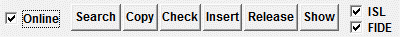
- ISL checkbox: If selected, a search request occurs to the current ISL rating list (including Fide-rating) on chess-results.com/ISL.
- FIDE checkbox: If selected, a search request occurs to the imported FIDE-rating list in Swiss-Manager.
- Search: If a cell in the player grid is selected (Lastname, Firstname, ID, Birthdate, FIDE-ID are possible) the value of the selected field is searched in the selected ratinglists (ISL or FIDE or both)
- Copy: Copies the ID-Number of the selected player in the rating grid to the selected player in the player grid.
- Check: If a player has a FIDE-ID and no ID, the ID is assiged, if in the ISL-ratinglist the FIDE-ID is found. The entered names in the Swiss-Manager file are compared with the names in the ISL-Ratinglist on chess-results.com/ISL. If there is a difference it is displayed in an text-editor. Special characters ( æ, Æ, ð, ...) are take into consideration. Þorvarður is equal to Thorvardur.
- Insert: If the ID is not found in the ISL-player-database, the date from Swiss-Manager are inserted to the ISL-player-database. For players with no ID (for forein players which are not reated) nothing is done.
- Release: Set the "Rated Status NAT" to rated.
- Show: Shows the Registration dialog on chess-results.com/ISL for this tournament.
- 1st Example: Nordic Championship for Girls 2010 - Group A
- The rating officer clicks the "Check" button:
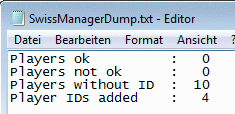
All 10 players had no ID. For 4 players the ID could be assiged. - The rating officer clicks the column-name "ID-no", the column is sorted ascending. (A second click on the column and it is sorted decending).
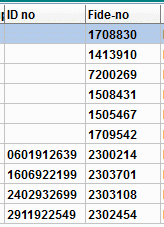
The 6 players without ID are all foreign players and are not rated in the Icelandic rating list, but the games for the Icelandic players are rated with the FIDE-rating if they have one. - The rating officer clicks the "Release" button:
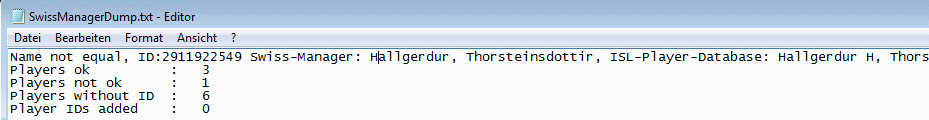
The name in Swiss-Manager file and ISL-Ratinglist on chess-results.com/ISL is not euqal. Only the H is the difference. It is the same person, so nothing to do. - The rating officer uploads the Swiss-Manager File to chess-results.com.
Important: To have the neccessary authorisation, the rating officer have to login (in Swiss-Manager) to chess-results.com with Swiss-Manager menu-item: Internet/Login on chess-results.com. Then the rating officer can upload all Swiss-Manager files from Iceland until 180 days after the tournament has finished. Ordinarily, the organizer can upload his tournaments till one week after the end. - The rating officer clicks the "Check" button:
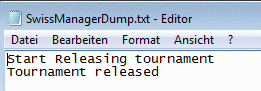 - The rating-preview is calculated in the night.
- 2nd Example: TR 110 years anniversary tournament 2010 B group
- The rating officer clicks the "Check" button. For 9 players the ID could be assiged. Only one player Kristinsson has no ID. Now for this player the ID must be entered to calculate his rating.
- The rating officer clicks in the cell with the lastname Kristinsson (or Firstname Ogmundur) and then he clicks the "search" button. (The ISL-checkbox should be selected, the FIDE checkbox not) Now the lastname is searched in the ratinglist on chess-results.com/ISL. About 20 players are found. If the searched player is found in the rating-grid (name, birthyear/bithdate must be equal) the row in the rating grid is selected.. If not, the first row is selected and the player must manually selected. In our case, the correct player is selected, so the rating officer clicks the "copy" button. The ID is copied into the player grid.
- If more than one player has no ID, then click the "search" button again. The next lastname (or firstname) in the next row is searched. And so on.
- The rating officer clicks the "Check" button for the final check.
- The rating officer uploads the Swiss-Manager File to chess-results.com
- The rating-preview is calculated in the night.
- Important: If an Icelandic player is not in the player-database, his ID must entered manually into Swiss-Manager and then the button "insert" must be clicked, to add the player into the player-database. Only players who are included in the player-database can be calculated.
- The check of a tournament usually takes only a few minutes.
|
|
|
|